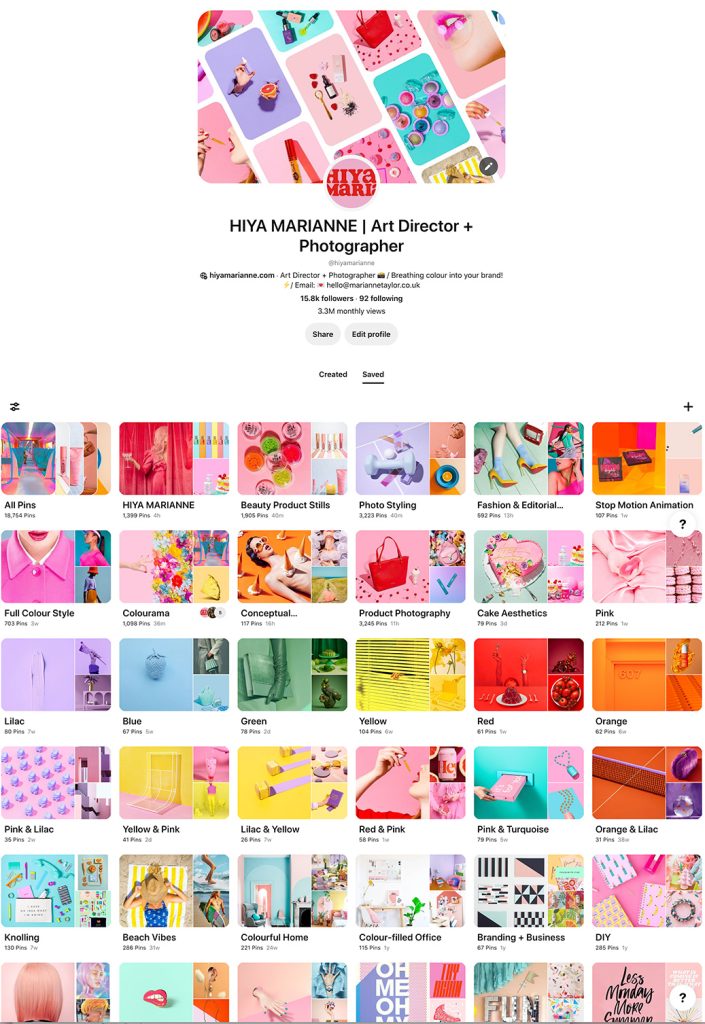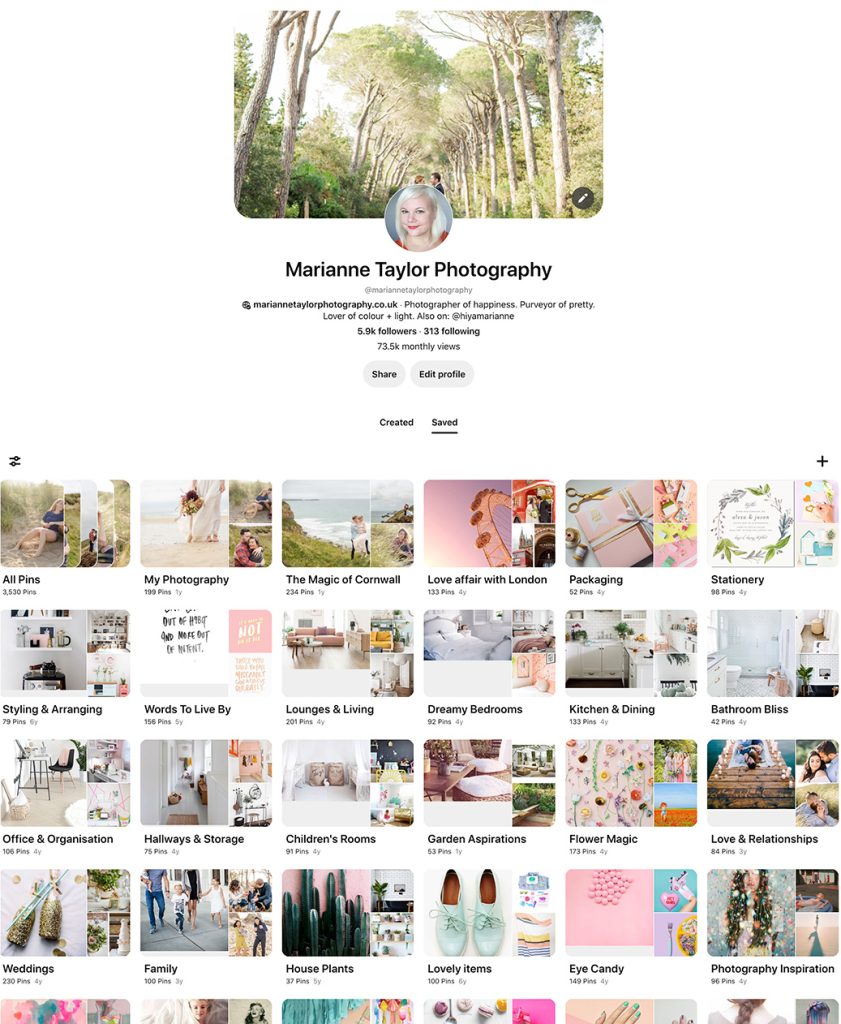Let’s talk about Pinterest marketing! But first, for full disclosure, this post contains some affiliate links, meaning that if you choose to click through and make a purchase, I will receive a small commission at no cost to you. These links help me carve out the time to write informational posts for you, plus I’m only affiliated with products or services that I absolutely love myself! Now, let’s get to it.
When it comes to marketing, I’m more of a consistent whisperer rather than someone who shouts from the rooftops. While I’m not scared of selling or standing behind the quality of my work, being a vocal salesperson is definitely not my favourite role! But I do have a secret weapon that fits perfectly into my marketing arsenal. I love spending time interacting in a visual way, which makes Pinterest by far my favourite – and most powerful – tool in marketing my small business.
In the early days, I didn’t really consider Pinterest a serious marketing tool. I used it more for inspiration and research, while curating my own visual style and taste. But once I decided to take Pinterest seriously and make it work more efficiently for my marketing there was no looking back!
There really isn’t a one size fits all method as everyone uses Pinterest differently, but I’m going to run through the most effective components when using Pinterest for the marketing of my own product photography business.
CURATING TASTE
One of the most powerful things about Pinterest is the way you can demonstrate your taste and style. Your boards should look cohesive and your aesthetic should be consistent and easy to spot. Here’s an example of my account. While the topics vary, all my boards look consistent when it comes to the overall aesthetic and would instantly appeal to someone looking for colourful content.
As a comparison, here is a look at my old Pinterest account, which was built for my wedding and portrait photography business. At first glance, you can see that the style and aesthetic is a lot more romantic and soft, it’s curated for a business – and clients – that are looking for a specific style. Both accounts are genuinely me and my styles, but the feeling is distinctly different based on the business they are geared for.
Making sure your boards look aesthetically cohesive is especially important for visual artists, photographers and anyone selling services where people are hiring you for your style or taste.
Extra tip: If you are a blogger or an ‘infopreneur’, and pin more informative posts, you may find it harder to curate a visually cohesive account. What you can do is create styled title images for each of your boards, upload those from your computer, and set as cover images (Click edit on the board you want to change the cover for, under Cover click ‘Change’. Find a photo that works and center it within the frame, click ‘Done’).
CURATING CONTENT
The most powerful thing about Pinterest isn’t just the visual representation of your content, but rather how you curate the content with the type of boards you create. When you pin things just for your and use Pinterest as a big visual search engine, you categorise that content in a way that makes it easy for you to revisit your inspiration. Once you start using Pinterest more strategically, it’s good to remember how you use it for your own needs, as that helps you see it more from a potential client’s point of view.
You don’t need to stop pinning for your personal joy, but you should add a dimension that’s relevant for your potential customers. When I create boards, I try to think what would a Creative Director or a business owner with a colourful aesthetic look for. I have boards with relevant keywords such as ‘product photography’ and ‘photography styling’, but I also have more abstract boards based on colour combinations that someone planning a campaign might search for.
On my other account, I had to think of a completely different kind of potential customer. As I used to do wedding, couple and family photography, I thought about how to integrate the interests of people who might eventually need these type of photos. I had boards for ‘family’ and ‘children’s rooms’ which had articles and images that would interest clients that might potentially be interested in family photography. I also had location based boards as I was doing work both in London and in Cornwall, so wanted to be on the radar of people who might be planning trips to these places. On these boards I’d pin a mix of information, scenic shots and my own photography in order to drive traffic back to my website.
Extra tip: With informational content, a valuable article doesn’t always have a suitable image for pinning. You can make a simple graphic with text (for example, in Canva), and upload that with the url to the content you want to pin. Make sure your graphic acknowledges the origins of the content. This has an added networking benefit, as your visual you might be directing new traffic to the content.
BUSINESS ACCOUNT PERKS
It kinda goes without saying, but I’ll say it anyways. If you’re using Pinterest for business, you should have a business account instead of a personal account. This gives you access to analytics and rich pins, and it also means you’ll be able to claim your website.
If you already have a personal account, just follow these steps to convert it into a business account.
OPTIMISE YOUR CONTENT
If I had to cut this post to just one tip that will help you receive crazy traffic from Pinterest, it’s this. Spend time making sure that all your website content and blog posts have Pinterest-ready content. This means having at least one vertical image on every page and blog post and making sure that each image is optimised. Make sure that the file name of each image is descriptive and has an alt tag that includes relevant keywords. When someone pins an image from your website, the caption gets generated from the alt tag, so having spent time on these is like gold dust. You can even add a call to action at the end of tags which makes a difference when it comes to people clicking back to your site from Pinterest.
If your content is text-based, it helps to create a ‘hero graphic’ which helps pinners see what the article is about at a glance (much like the first image in this post).
SCHEDULE YOUR PINS
To be successful in any business efforts, consistency is everything. This also applies to Pinterest, and the more consistently you pin the more traffic you will see. With everything we need to stay on top of, it’s often hard to stay consistent week in, week out. I used to have spurts of activity (I’m sure you’re familiar with the middle-of-the-night Pinterest spree!) where I would add a whole load of pins, followed by days or weeks of silence. This wasn’t the most efficient or consistent way to stay relevant on Pinterest.
When I found Tailwind, everything changed. Sometimes the word automation has a bad reputation, but scheduling is really a lifesaver. Scheduling your pins doesn’t mean a robot is choosing and pinning quantity over quality, it’s still you choosing and curating your account. What it does let you do, is use those times when you feel most productive to add as much content to your queue as you can, and Tailwind will then help you choose the best times for posting your pins, distributing them consistently over days, weeks and months. That way, you can still have a binge-pinning session when you feel like it, but your content will be distributed more strategically and in front of more eyes.
Below is a glimpse of my current queue. How lovely it is knowing that I have pins going out for the next few weeks without lifting a finger! By the way, I use the original publishing view as it’s what I’m used to, but there’s a new calendar view as well for those who prefer scheduling that way. You can also take advantage of SmartLoop, which helps with looping content by repinning older pins for a new audience.
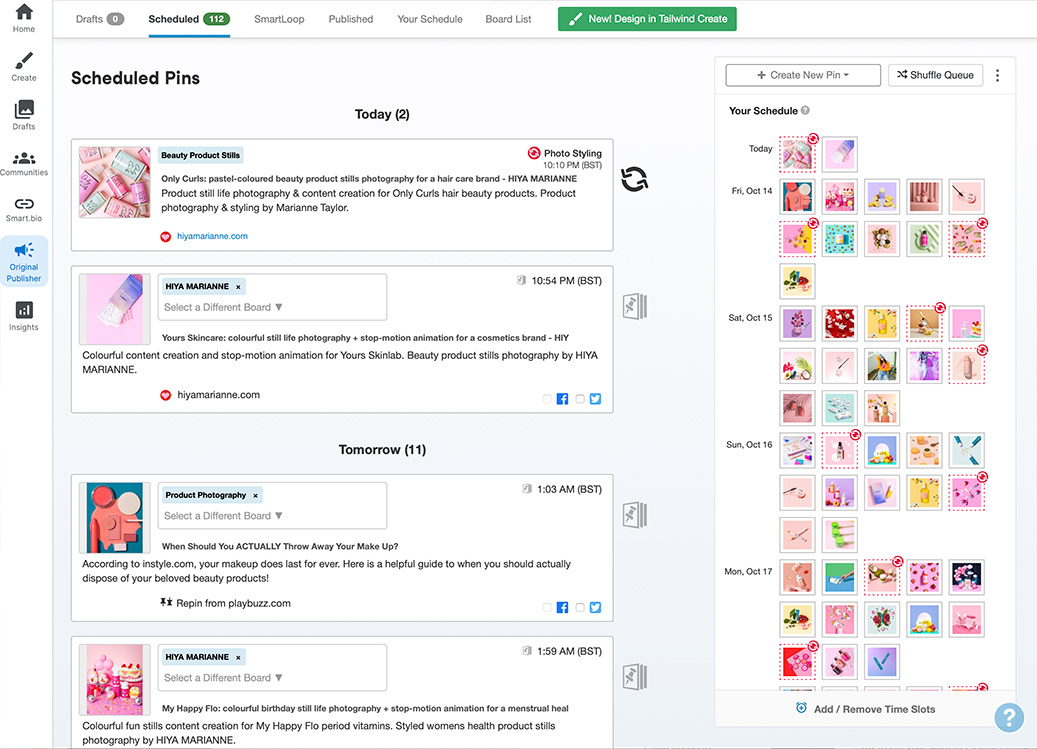
I’ve been a Tailwind user for a very long time and it’s been an integral part of me having a successful photography career for the past 15 years. The (super friendly and always helpful!) folk at Tailwind have kindly provided me with an offer to share with you if you’re new to scheduling. By following this link, you’ll be able to get a $15 credit on a new Tailwind subscription.
Happy pinning!